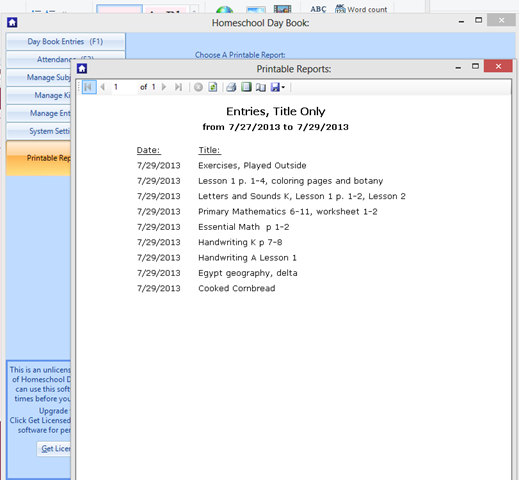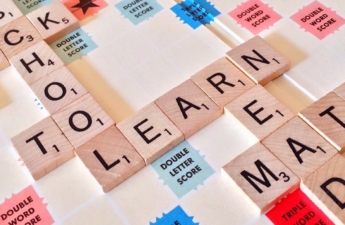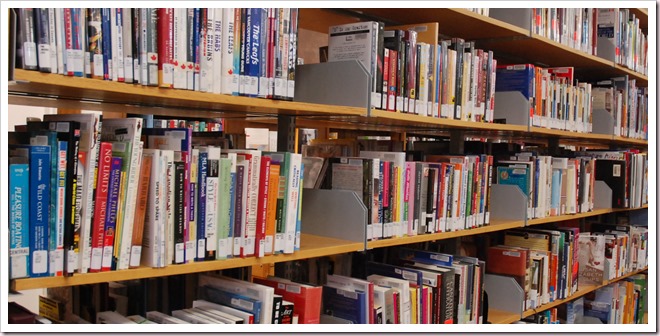I have been hunting for the perfect homeschool planner for months. And finally ended up with an Excel spreadsheet and a whole bunch of paper printouts. Still not thrilled with that solution.
But when I read about a record keeper that let you put things in after finishing them, it seemed like it had the potential to be a good fit for us: I could keep my spreadsheet for planning ahead, but then keep track of what we actually did in a neat little program.
So… how did it work? We just started our school year so I decided to give it a whirl.
One area that Homeschool Day Book really shines is in simplicity. It took me less than ten minutes to put in our three students and all our subjects. Similarly, it has been taking very little time for me to enter what we did – less than five minutes. If I’d put the program on a laptop that I kept in the schoolroom (this would have been smart) then it really would be effortless. I love how easy it is to tick which subject each lesson falls into (this would make field trips, for instance, really easy to categorize), and that each lesson can include any combination of students. You can also record how long you spent on each activity, and add a “description” to explain what you actually did. This could be really useful for those who aren’t using textbooks or who need detailed notes to compile for the state. So far that is not me, however, so I am just putting the page/lesson numbers in the title and leaving the description blank. It works well.
Then there are the reports:
And this, to me, is the weakness of Homeschool Day Book: there just aren’t quite enough options on the reports. And I would love to be able to export all my data to CSV or some such readable format so that I’m not locked into the program’s report options. For me, the major thing the reports are lacking is the subject name. You can print subjects when you do the “Time Spent Per Subject/Date” reports, but the “Entries” report (seen above) doesn’t include the subject names at all… leading one to wonder what on earth “Cooked Cornbread” was supposed to fall into (it was actually part of our kindergarten phonics exercise). This would be a handy option. The reports are neatly formatted and sensibly divided by date, subject, or child, so this is kind of a minor quibble, but honestly, the inability to export the data wholesale would make me really question the wisdom of entering my information in every day, day after day, and then be limited to these few report options that the program provides. I can think of lots of ways I might want to format the data, but will never be able to. That said, the program is so simple and fast to use, and light to run, that I might use it anyway. They’ve really put together something that excels in simplicity, and that’s a good thing. “Reports” is just a little too simple.
The last point is the price: I downloaded the trial to do a review, and popped over to check out the price, and it’s $39! That’s a lot, for something that you could do with just a spreadsheet (admittedly a sloppy and hard-to-print spreadsheet, but still). If it was half that, I would say, that’s fair, and I would consider paying it myself for the convenience and simplicity of the thing. I would also think about paying that much if it was web-based so I could access it across computers, because I bounce from one computer to another all day, and having to go upstairs to enter information on “my” computer is a small hassle. If it was $29 instead, I would think it was pricey but would still consider it. I understand that in some ways, $39 is not so much since it is a permanent license, and it is a useful, niche program, and if I used it every year for twelve grades, then $39 would be an absolute steal.
To conclude… on the one hand, I do think I’d be more likely to use this than any other planning software I’ve tried. It is so easy and requires so little time. It’s easy to understand, easy to get started, and easy to be up and running in less than a half hour. It’s practical. On the other hand, the fact that I’m limited to the predefined (and few) “reports” to get my data back out again… I’m not so keen on that. And honestly, that is what is making me waver about whether or not I’m going to continue using it. My advice would be: wait until you start school, then check out the trial, take a good look at the reports, and if you’re happy with what they generate, then this could be a great solution. ![]()